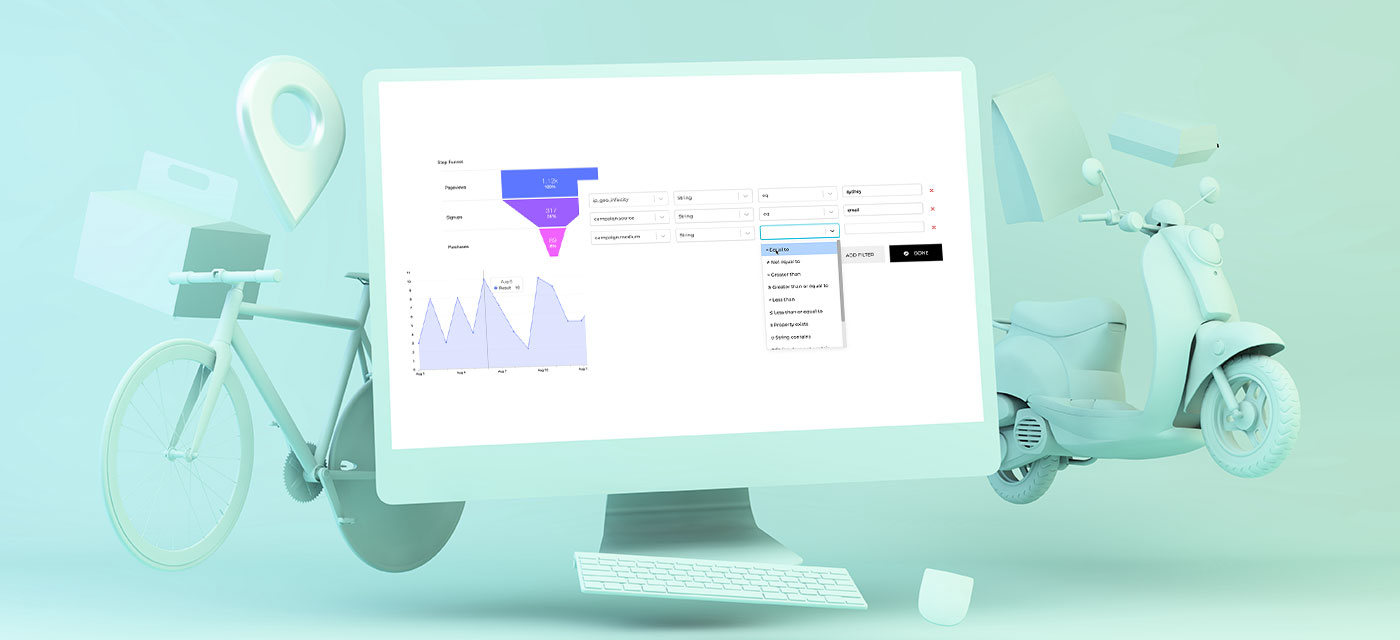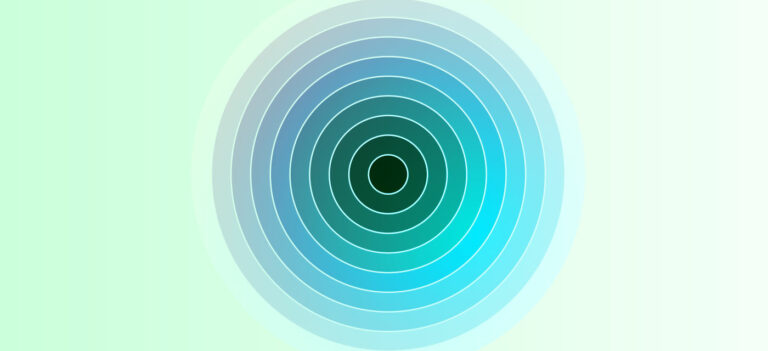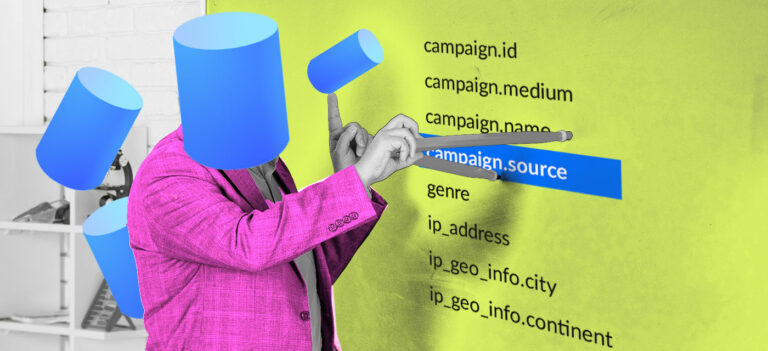Do you think that measuring attribution is only possible by hiring a digital agency or if you have a huge budget? The answer is ‘no’. In this post, we’ll look at how you can create a framework that will help you measure marketing attribution from multiple sources with very little cost.
Marketing attribution
We all know that marketing attribution is a major key in understanding what marketing tactics are best connecting and contributing to sales or conversions. Being able to track the customer journey along multiple channels gives you valuable insights into what is motivating your customers to take action.
A common strategy used by large brands to measure marketing attribution is through the onboarding of a digital agency, These agencies can offer specific services to clients to oversee, collect data and report on various marketing strategies, unfortunately, the costs associated with partnering are high and may require a long term commitment to create synergy between teams.
Where to start?
Trying to measure marketing attribution is like trying to shoot a moving target, it’s complex, ever-changing, dynamic and made up of multiple moving parts, this is a challenging task, to say the least, and a single solution may not work for everybody as it requires quite a bit of tweaking and adaptation to suit specific measurement, regardless, there is a framework and a solution that can be applied without breaking the bank.
In this guide, we’ll start with the basic ‘ingredients’ necessary to create a measuring marketing attribution framework.
This framework will allow you to measure and track most, if not all of, your digital touchpoints from multiple channels into categories so that you can see what is working and what isn’t!
What technical skills are required?
- To fully take advantage of this framework You will need to be familiar with HTML & JavaScript in order to undertake basic tasks, such as; embedding code inside a webpage, creating HTML pages and inserting images on emails.
- A good knowledge of creating and editing HTML pages using an editor.
- Knowledge of debugging tools such as Chrome Dev tools – see how to use the chrome console.
What software do I need?
For this guide, we’ll focus on using WordPress and Matomo Analytics .
- To successfully test and measure results you must have a live website (WordPress site) with administration access for installing plugins.
- You will also need a running version of Matomo Analytics. Matomo offers a free trial version as well as a self-host version. Please visit their site for more details.
Warning: Use a test environment for this guide.
In order not to break anything or disrupt any elements that are in production please ensure that you are using a test environment at all times when following this guide. This will also help you make changes and tweaks that you can pause and start at all times.
The Marketing Strategy
Because every marketing strategy is different we cannot rely on a cookie-cutter approach, instead, we must first outline what it is we are trying to achieve. This will then help us develop a strategic digital roadmap.
In this example, our goal will be to understand what type of customers are more likely to sign up for a newsletter.
Note that the sign up and newsletter are in bold? that’s because you can easily update this method to suit a more specific goal.
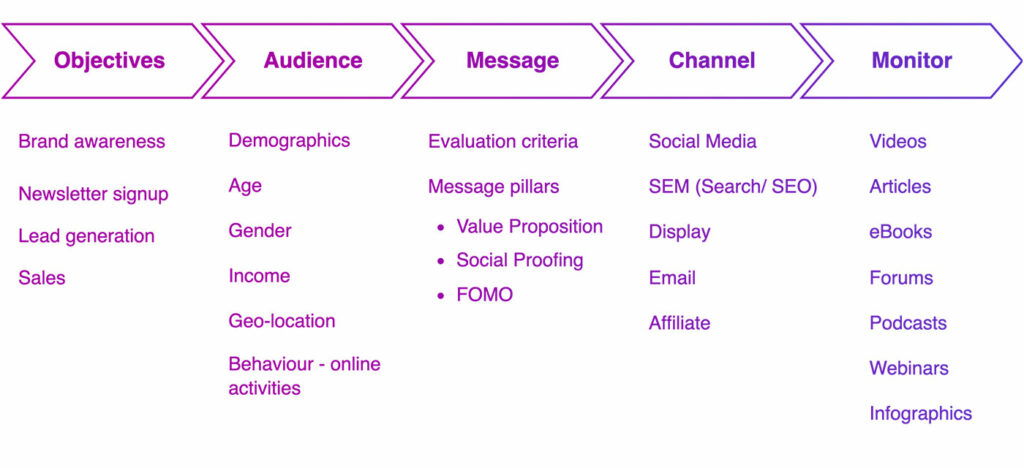
The Marketing Strategy Outline
1. Audience
We want to know who are our customers. Knowing who our audience is will help us segment and dedicate resources accordingly to better nurture and increase traction.
- Age
- Gender
- Income
- Geo-Location
- Behaviour
2. Messaging & Creative
We want to understand what messaging is resonating better as well as the type of creative execution.
- Pilar message
- Creative
- Social proofing
3. Channels
The channels we are trying to measure here are the digital mediums used to reach you and take action. In other words, how did my customers get here?
- Social media posts
- Search engine
- Display ads
- Emails
- Affiliate
4. Content
An extra layer for understanding customers is through the tracking of content, This will help you uncover what type of content best response to your audience.
This is also a good way to measure & analyse the performance of an existing lead generation strategy.
- Videos
- Articles
- eBooks
- Forums
- Podcasts
- Webinars
- Infographics
Summary
With the outline ready we can now begin to create our tracking UTM. The 4 areas listed above will be chained together into a single UTM.
If you’ve never heard of UTM’s? don’t worry, these are harmless yet powerful ‘trackers’ that help us connect the information.
Next, we’ll create a UTM and begin to test our tracking integration using Matomo Analytics.
How to create a UTM for marketing tracking?
Creating your UTM is relatively easy, To make it even simpler we’ll use the URL Builder tool from Matomo, by using this tool we’ll make the integration for matomo seamless.
Open the matomo URL builder in a new window – launch Matomo URL builder.
- Website URL:
https://example.org/signup.html - Campaign Name:
business-insights - Campaign Keyword:
melb-metro - Campaign Source:
aff - Campaign Medium:
post - Campaign Content:
trends2023 - Campaign ID:
u_id001 - Campaign Group:
u_aud001 - Campaign Placement:
investor
The generated URL based on all the details above will look as follow:
https://example.org/signup.html?mtm_campaign=business-insights&mtm_kwd=melb-metro&mtm_source=aff&mtm_medium=post&mtm_content=trends2023&mtm_cid=u_id001&mtm_group=u_aud001&mtm_placement=investorSummary
In summary, the UTM(url) generated above will provide 9 points of information every single time it is triggered. You can now copy & paste into your Campaigns, Email newsletter, Facebook Ads or tweets, etc. In our instance, and to stay within our framework this UTM should be used/distributed across our affiliate sources in their posts. This will ensure that every time this link is clicked we know the Campaign Source is “aff” – short for affiliate.
How to collect and view data from a UTM click?
To begin the collection and analysing of the campaign activity Matomo Analytics must be installed and connected to your wordpress site.
If you need help with Matomo Analytics installation or integration please visit their knowledge base for details – Matomo Knowledge Base.
To connect Matomo Analytics to your WordPress site please install the official plugin. This process is easy and should take a few minutes. Please ensure you have installed the appropriate matomo plugin.
- If you have installed Matomo On-Premise, Matomo Cloud or hosting use the plugin WP-Matomo Integration (WP-PiwikP).
Test the UTM with Matomo Analytics
To test whether Matomo Analytics is properly capturing data from your UTM please follow the next easy steps.
- Create a new page inside WordPress – ‘test-page-utm’.
- Create a landing page for the destination URL – signup.html.
- Add a link inside the content with the UTM generated.
<a href="YOUR UTM LINK GOES HERE">click here</a> - Open your browser and visit the page you created, eg: https://example.org/test-page-utm.html.
- Click on the link and the signup page created in step-2 should load.
- Login to your Matomo Analytics.
- Go to Dashboard, Click on the Acquisition menu on the left, select Campaigns
- Data will be displayed in the different categories based on the UTM you created!
Summary
Now that you have tested a basic framework to begin tracking attribution, the next(and possible most important) is to implement it with an upcoming campaign to better engage with your customers.
We have tried to make this guide as simple as possible, don’t forget that ‘simplicity and relevance’ is key when testing and developing your strategy.
If you would like to find out more about attribution and measuring from multiple channels feel free to contact us, we’d love to help!